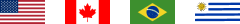GPT 4.0 for images vs Midjourney
Key Takeaways
-
GPT 4.0 excels in photorealistic images and product mockups.
-
Midjourney is best for artistic, conceptual, and stylized visuals.
-
GPT 4.0 allows editing, while Midjourney offers little control.
-
Text rendering in AI images remains a challenge for both tools.
-
GPT 4.0 is better for business use; Midjourney shines in design.
AI-driven image generation is evolving fast, with two major players leading the way: GPT-4’s image generator and Midjourney. While both offer impressive capabilities, they cater to different needs. Let’s break down how each platform compares and which one is better suited for your projects.
GPT-4 Image Generator: Features & Strengths
GPT-4 has gone beyond text and now includes an integrated ChatGPT image generator capable of creating high-quality, photorealistic visuals. A standout feature is its ability to analyze and edit images, making it an attractive option for businesses and creators looking for versatility.
-
Realism: Strong photorealistic results, particularly in product photography.
-
Editing Capabilities: Users can tweak and refine generated images.
-
Text Rendering: Still has some issues with text accuracy, but improving.
-
Integration: Works within ChatGPT, making it easy to use alongside text-based tasks.
This makes GPT-4 a solid choice for brands that need realistic, customizable visuals without extra hassle.
Midjourney: Features & Strengths
Midjourney is known for its artistic approach, producing highly stylized and creative images. The Midjourney prompt model allows users to generate complex visuals, making it popular among digital artists and designers.
-
Artistic Flair: Best for conceptual and stylized artwork.
-
Midjourney v6 prompts: Offers more control over image output but remains less precise in photorealistic rendering.
-
Text Handling: Historically struggled with rendering text, but v6 has improved this.
-
Standalone Platform: Operates separately from ChatGPT and requires external access.
Midjourney is a strong option for those prioritizing creativity over strict realism.
Side-by-Side Feature Comparison
|
Feature |
GPT-4 Image Generator |
Midjourney |
|
Image Realism |
High |
Moderate |
|
Editing Capabilities |
Yes |
No |
|
Text Rendering |
Somewhat accurate |
Improved but still limited |
|
Ease of Use |
Integrated with ChatGPT |
Requires external access |
|
Creative Freedom |
Moderate |
High |
|
Best Use Cases |
Product mockups, realistic portraits |
Concept art, illustrations |
Expert Insight: How Our Team Uses GPT-4 vs. Midjourney
Natalie Pucacco, Creative Director at Arctic Leaf, shares our hands-on experience with both platforms.
“We recently tested ChatGPT’s image generator versus Midjourney for a real-world design challenge. The goal was to create an image of a model wearing a branded t-shirt in an urban setting. Here’s what we found:
-
GPT-4 gave us a highly realistic model and background, closely matching the brand's aesthetic. The only issue? Some minor text distortion on the sleeve, which was easy to fix.
-
Midjourney, on the other hand, failed to capture product accuracy. The face looked overly AI-generated, and the t-shirt did not match our brand’s original design.
For businesses with limited high-quality photography, generative AI is becoming a viable alternative—if the result is realistic enough. Retouching an image in Photoshop is one thing, but fully generating a model wearing a product requires a high degree of accuracy. Right now, GPT-4 is leading in this area, making it the better choice for product visuals.”
The Verdict: Which One Should You Use?
-
Use GPT-4 if: You need realistic images, product mockups, or minor edits.
-
Use Midjourney if: You want artistic, stylized, or conceptual visuals.
Working With Arctic Leaf
At Arctic Leaf, we specialize in digital marketing, design, and AI-driven solutions. Whether you’re looking to integrate ChatGPT’s image generator into your creative process or experiment with Midjourney prompts, we help businesses get the most out of AI tools. Reach out to our team to explore what’s possible for your brand.
AI Image Generation FAQ
1. Can ChatGPT generate images?
Yes. GPT-4.0 includes an image generator that creates high-quality, photorealistic visuals. It’s built into ChatGPT, so you don’t need extra software.
2. Can ChatGPT analyze images?
Yes. GPT-4.0 can look at images, understand details, and provide insights. Whether it’s product design or creative adjustments, it helps refine your visuals.
3. ChatGPT that can read images—what does that mean?
It means GPT-4.0 can process and interpret images, not just generate them. You can upload an image, and ChatGPT will describe, analyze, or suggest edits.
4. Can ChatGPT edit photos?
Yes, but within limits. It can adjust details in generated images, refine visuals, and improve accuracy. For deep edits, external tools like Photoshop are still needed.
5. How can I show ChatGPT an image?
For anyone wondering how to show ChatGPT an image, it’s easy. Simply upload the image in the chat window. GPT-4.0 will analyze it, answer questions, or suggest changes based on what you need.